People frequently ask us how we manage to record the audio from our Sena 2-way radios into our GoPro videos. It’s actually a great question, and one that we asked ourselves for a long time too (before we’d figured it out, that is). It took us quite a bit of experimentation, trial and error (mostly error) and playing around with a ton of different settings, audio cables, and test rides before we nailed the concept. Now, we’re happy to be able to share with you exactly how to put this together for yourself, when it works well, and when the technique leaves something lacking (spoiler, the echo can be annoying).

Setup:
· 2+ paired Sena 20s Evo Bluetooth radios
· 1 male à 2 female 3.5mm TRS audio splitter cable
· 1 set of comfortable earbuds
· 1 male à male 6” 3.5mm TRS audio extension cable
· GoPro Hero 8 or Hero 9 (might work with others but the mic adaptor options will vary).
· Either:
o GoPro official mic adaptor
o GoPro official media mod (to match camera model)

Let’s start with the Sena
The Sena 20s Evo radios are great products. At some point we’ll do a full review of them for use in Enduro and Dual Sport riding but for now just go with us on this point. While they have limited range (relevant to audio recording, we’ll explain in a minute) they auto connect quickly while you’re riding, produce excellent audio quality both for your ears and to your GoPro and have some of the best automatic noise cancelling of any device we’ve tested. You can run them on the freeway in an open face helmet and still get decent audio quality while talking to the Sena mic, which is pretty incredible.
Unfortunately, Sena and GoPro appear think of themselves as competitors and therefore have absolutely zero built in support for the setup we’re explaining here. Ideally, the Sena (which has great Bluetooth functionality) could be setup as a mic option from within the GoPro settings and simply connect wirelessly to the GoPro for audio recording. We DO NOT live in that beautiful dream world.
As it stands, both Sena and GoPro seem to have made this setup just about impossible. We’ve cracked an approach that works for certain use cases, but there are several serious limitations to consider and you’ll pay out the nose for all the specialty parts you’ll have to use.

SideTone
From the Sena side, there’s no real way to setup the radios as standalone mics. The only option we could find was something of a workaround. First, to make the whole thing function, you’ll need to use your phone or the available windows software> for the Sena to enable a setting called “Side Tone” on the Sena device. Side Tone basically plays the audio picked up by the Sena mic (you talking, your bike, etc) back over the Sena speakers. In other words, it lets you hear (via the Sena speakers) whatever your friends hear of you from their own radios.
Unfortunately, there are two serious limitations here:
-
The Sena audio processing introduces a slight delay or lag between when you speak and when you hear yourself speak. Over the radio, this isn’t noticeable because you’re typically too far away from your riding buddies to hear both. You can’t tell there’s a lag when using the Sena just for radio comms (unless you’re standing right next to someone). The lag also isn’t very long, less than 1 second typically. But, we’ve noticed it can vary from time to time (we have no idea what causes the variation, possibly something in the Bluetooth protocol or transmission).
-
Side Tone only functions while your Sena radio is actively connected to another radio device.
-
This means you cannot use our approach for solo moto vlogging (unless you carry a spare Sena tucked into your bag and always connected to your main radio.
-
It also means that whenever you and your riding buddies become disconnected, such as when you go around a corner on the trail 20 feet ahead of your buddy, the audio can quickly stop recording anything at all (both your side and the radio side go silent, on both radios).
Practically, these limitations can be quite annoying. Because of the delay, audio recorded under some circumstances will appear to have an echo which is very noticeable in the resulting video you produce. Because of the very limited range of the Sena radios absent line of sight, trail riding with one or more non-comms riders in between you and the person you’re on comms with often results in periods of lost audio where the Senas lose touch with each other and cut the mics until reconnected. This means not only no radio chatter, but no local sound either.
There’s nothing you have to do in these cases, as the Sena quickly and seamlessly reconnects when back in range, but it is something to keep in mind. Jon and I typically stick close together when we’re out with groups in order to avoid this problem.
You’ll need earbuds
While you can setup Side Tone to work just fine with the stock Sena helmet speakers, there’s no clean way to record from those speakers. Fortunately, Sena added a headphone jack. To record from the Sena, you’ll need to take advantage of that jack, which means you’ll need to use earbuds instead of the stock speakers. Don’t bother with the Aux Jack on the Sena. It’s for audio input (like from an iPod) and not relevant to this setup.
To set this up, connect a 3.5mm TRS audio splitter male side into the headphone jack of the Sena. Connect your ear buds to one of the female leads of the splitter. Connect a short 3.5mm TRS audio extension cable to the other female lead of the splitter and plug the other end into your GoPro (see below for GoPro limitations).

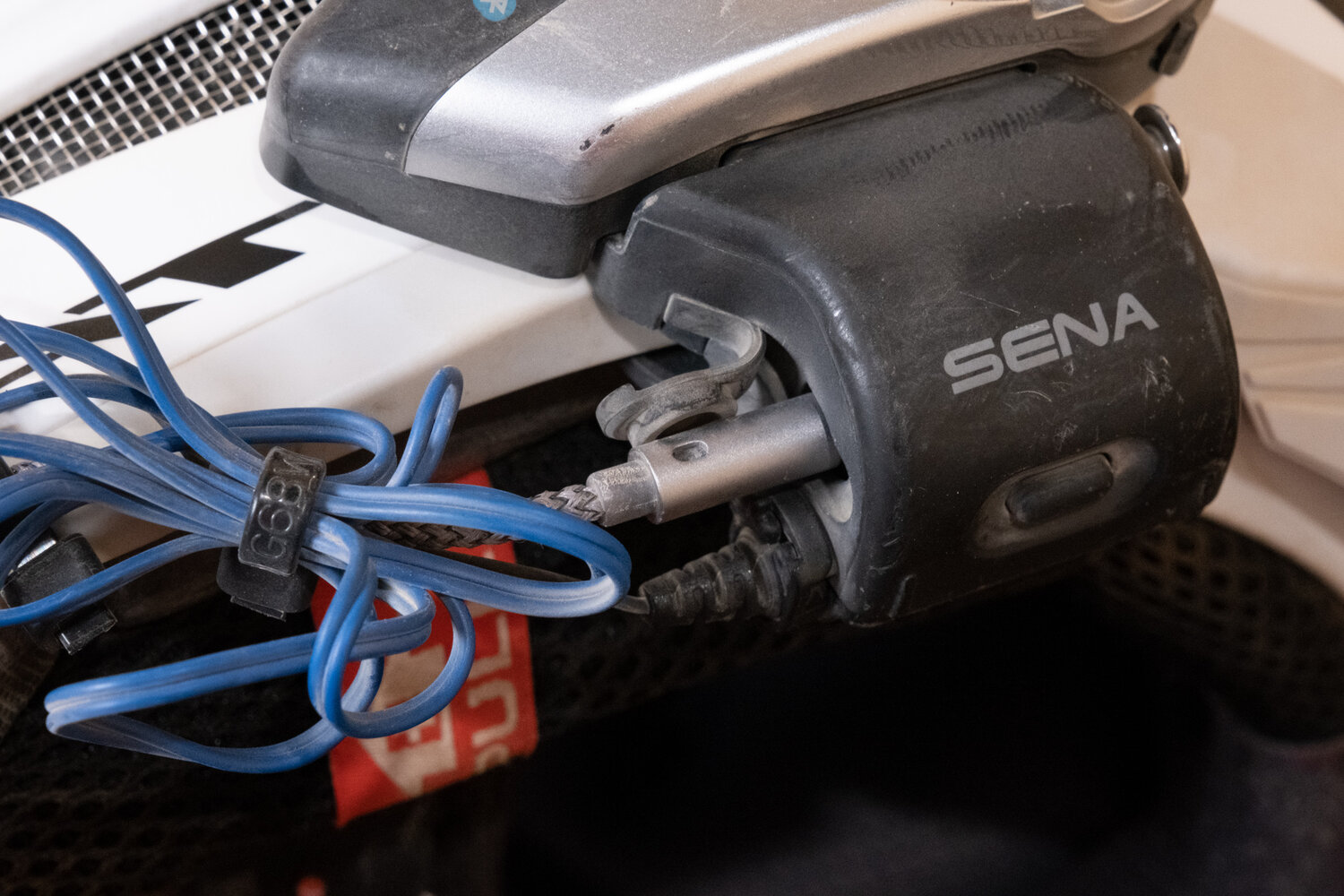


When you connect anything to the Sena headphone jack, Sena (like most devices) cuts the stock speakers and only plays audio over the headphone jack.
There are a couple things to keep in mind here:
1. Riding with headphones in while on street is illegal in many places (such as California).
2. Earbuds can often be very uncomfortable over long periods of time, especially inside a smushed helmet. Perhaps worse still, they can frequently fall out of your ears.
Because we mostly ride off-road, we’re not much worried about street rules. Regarding comfort, we’ve each found earbuds that fit our ears well enough not to cause discomfort. Jon runs both earbuds while I typically only use one at a time so that I can still hear off-bike sounds comfortably (such as other people talking to me).
A word on noise cancelling
The Sena noise cancelling feature is fantastic. You can literally ride your bike at freeway speed with an open face helmet and still clearly pickup the sound of your voice. The one downside of this function is that the audio processing sometimes confuses bike and engine noise as background noise. For some vloggers this might be ideal. For us, it’s annoying in that we want to hear the revs of the bike clearly (it’s half the fun) and the Sena recordings often mute the bike in ways that lead social media armchair critics to complain we’re lugging our engines (which we care deeply about 😊).
The other side of this is that sometimes your friend’s bike sounds come over your side of the recording more clearly than your own engine (a side effect of which device is doing noise cancelling on what sound ranges) which means we’ll sometimes get odd audio cross-over effects such as loud 2-stroke engine tones audible in a POV clip of a 4-stroke running a hill climb. Some of our viewers have even asked us if we had bad valves or the like because of this effect (we don’t, our valves are perfect!!).
On to the GoPro
GoPros are probably the best action camera on the market, they certainly own the market. There are of course other options out there, experiment with them if you’re inclined. That being said, the audio options of the GoPro line are flat our terrible. The internal mic they come with is almost unbearable for any serious video production. It’s a tiny and thin sounding at the best of times, and completely washes out in even a gentle breeze (forget about riding above 15 MPH and getting any decent audio from it). I think this is mostly because it’s got to be kept waterproof.
GoPro knows this and has developed a couple of options for running external mics into the GoPro (though no option is waterproof like the internal mic). First, the GoPro firmware is well developed around audio inputs with native support for both powered and unpowered external mics.
The Mic Adaptor
The first GoPro device to allow external audio is the popular mic adaptor. Starting somewhere around the Hero 6 or 7, GoPro introduced a USB-C connector. If you’ve ever played around with mics for cell phones, you’re probably thinking “Hey, Amazon is filled with $5 USB-C to 3.5mm audio adaptors”. And you’re right. But GoPro also knows this and to protect their market, they played a dirty trick on us moto vloggers.
From at least the Hero 8 and newer, GoPro setup their firmware to actively communicate with their branded Mic Adaptor to confirm it’s an authentic device. If you try to use a generic adaptor, the firmware pretends nothing is connected and won’t enable the record function.
The Mic Adaptor is of course not cheap, running around $50 sticker (if you find cheaper ones, their either used, or rip-offs that likely won’t function).
Prone to breaking
Worse still, the Mic Adaptor is bulky and flimsy. The USB-C connector sticks out from the side of the GoPro via a third-party battery door made with a small cutout. This means running the Mic Adaptor removes the waterproofing functionality of your camera (dust also gets in). It also means that the adaptor plug is easily bent. Because the unit is specially chipped, if you bend the plug, it’ll stop working. This can happen incrementally such that you’ll sometimes hear audio, but not get proper recording. We’ve ruined ride videos this way.

The Media Mod
The much better option in our opinion is the official GoPro Media Mod. These cost about $80 and function more like a special case for your camera. For both the Hero 8 and Hero 9 models, the Media Mod comes with several nifty features:
· Directional shot-gun style external mic
· Audio input port
· USB-C port
· HDMI out port
For the Hero 9 version (they’re not cross compatible because the Hero 9 is physically bigger than the 8), the media mod’s mic includes a foam cover that eliminates most wind noise.

Audio recorded from either of the media mod shotgun mics is pretty good. It’s not exactly studio quality, but for action oriented productions, it’s just fine. The audio is clear, of good volume, and the directionality of the mic means you can actually hear stuff that happens a few feet away from you. Bike sounds are picked up great too.
What’s best about the media mod is that all the connectors are placed on the back of the device, which means they’re tucked nicely out of the way which prevents bending or breaking cables that are plugged in. We’ve face-planted plenty with the mods attached and never had any issues with cables getting broken or unplugged.
Because the media mod has its own speaker, you can either connect the Sena mic (using the setup we’re describing through this article) or run the media mod’s own mic for great local audio (including decent pickup of your voice while riding).
Firmware for the media mod
After recording the video for this article a few weeks back, I’v had more time to play with the setup and have discovered some really useful settings available in the Hero 9 firmware related to media mod functionality. I have not yet fully tested them, but of note, there is a choice for which part of the directional shotgun mic the device should prioritize. In the past, I’ve had issues with my voice not getting picked up properly while riding and talking into the media mod. By default, the setting prioritizes the front of the mic. I’ve since tried switching that to back-prioritization and will update if this helps at all.
TRS v. TRRS
Quick note on audio cables. There are two primary styles of 3.5mm cable plugs. The first is the older standard and has just three rings on the plug. These are for right, left, and ground.
On TRRS cables, there’s a fourth ring which is for the mic. Now, this only matters in that the GoPro devices work best with TRS (three ring) cables. We’ve not fully assessed what exactly is cross compatible in this setup, but we use only TRS cables to good effect. The one exception is the earbuds which often come with a mic (and thus a TRRS plug) and which seem to have no problem getting audio out of our setup.
Solo Moto Vlogging
I’ve tried to explain why Solo Moto Vlogging with this setup isn’t possible in every place where there was a relevant issue throughout this article. But, because we get so many questions about it it’s worth having a section specifically on how this will not work.
To be as clear as I can. You cannot use this setup for solo moto vlogging. I’m defining solo here as trying to use one Sena radio as the mic to record to one GoPro camera. The reason this doesn’t work is that Sena, in their abundant product vision, seem to have overlooked this obvious use case. As such, they opted to cut the mic (I’m guessing for power savings) whenever another radio isn’t actively communicating via Bluetooth. This can happen if you’ve never connected another radio (the solo use case) but also is an issue when you’re trail riding with buddies and you go out of comms range (which isn’t very far).
In any case, the Sena simply doesn’t work as a stand-alone mic as of this writing. This is really too bad because it would be amazing as one because of its industry trend-setting noise cancellation feature.
Chin Mounting
None of this setup is possible without someplace to put everything. Fortunately, we’ve got you covered. The Sena comes with a handy helmet mounting mechanism that we’ve found works on most helmets pretty well (though it can be hard to install on some). We’ve got a video up about how to do this>.
For action cameras, we manufacture a line of helmet-specific chin mounts that are ideal for moto-vlogging because of several key things.
1. Chin mounting is the best location for your action camera period. The key reason is that this position gives the best point of view and angle for your ride which protects your camera from being ripped off by branches and minimizes loss of depth perception (compared to top-of-helmet mounting).
2. The chin mounts we make provide great options tidying up all the cables involved in the setup with the Sena. As you can see in my helmet photos, a couple of zip ties are all you need to complete the rig.

We’ve got a model for most helmets on the market, and more coming regularly. Find one for your helmet over in our shop.>









